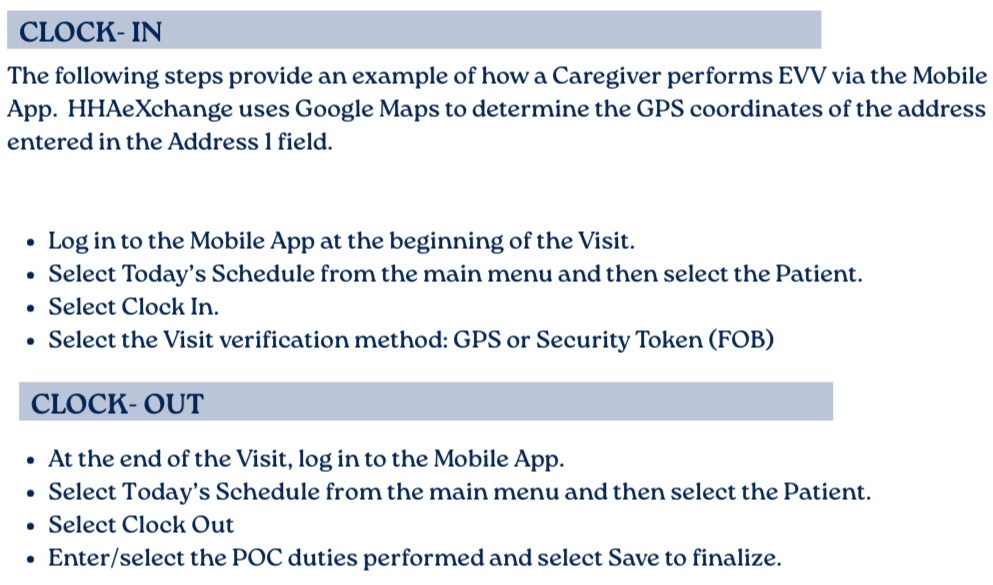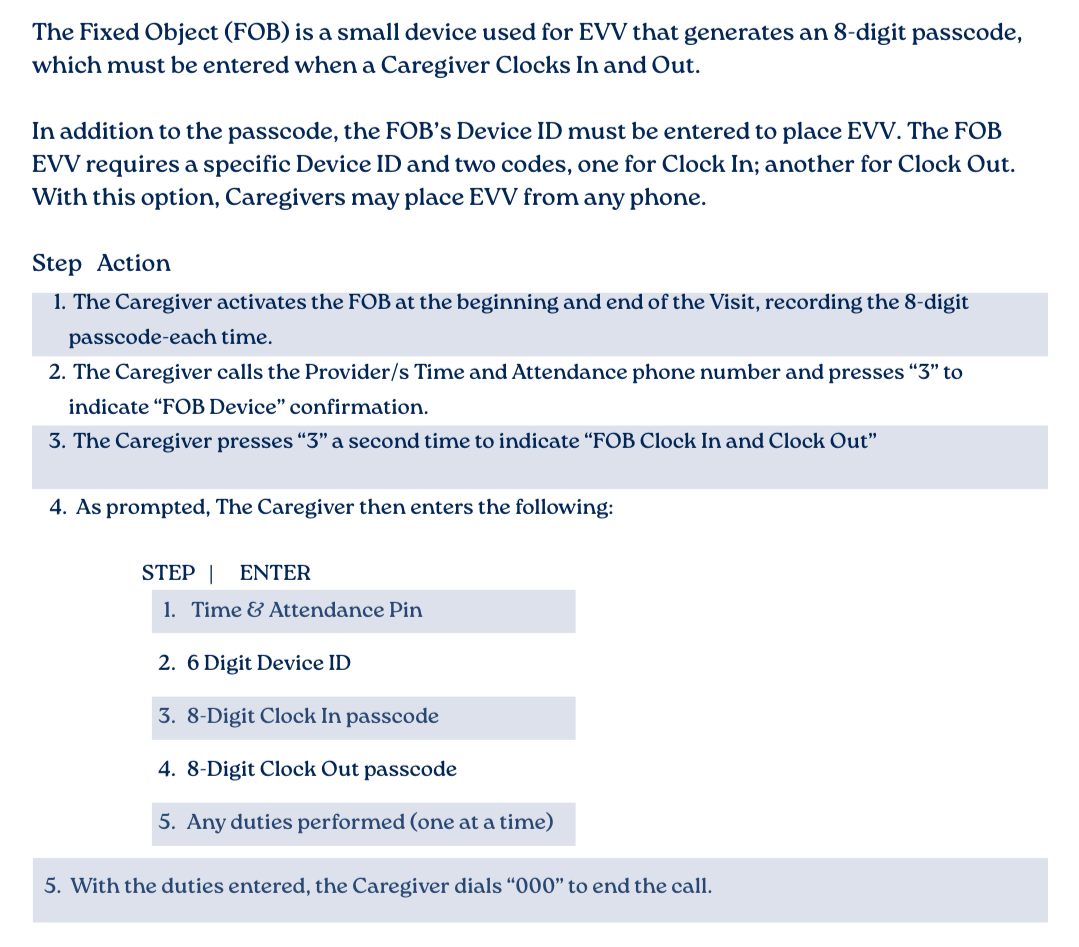ELECTRONIC VISIT VERIFICATION
Patient Phone
Mobile App
Fixed Object (FOB)
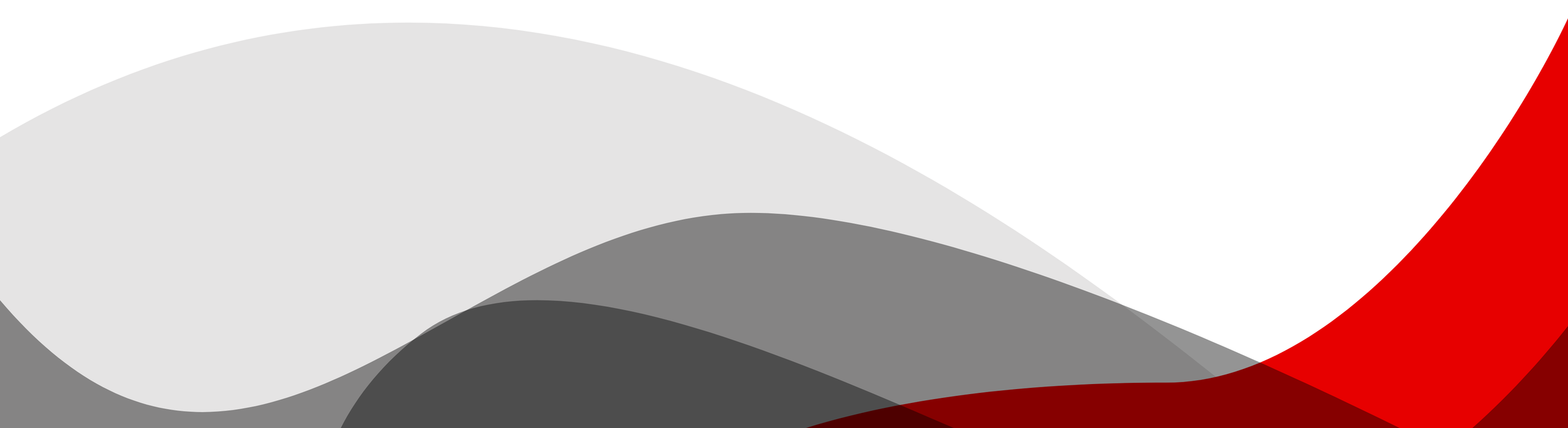
Software Setup
To properly connect caregivers with their home care agency, they must provide their Mobile ID#. Once linked in the system, patient information and scheduled visits will be accessible.
Click on the button below to watch a step-by-step video on how to register and set up your account.
The HHAeXchange Mobile application is available for download through the App Store or Google Play Store.
TIMESHEET TUTORIAL
Did you receive a timesheet for a missed clock-in or clock-out? Our dedicated billing department is here to help you navigate this process smoothly. We encourage you to watch the tutorial, as it provides essential information to assist you.